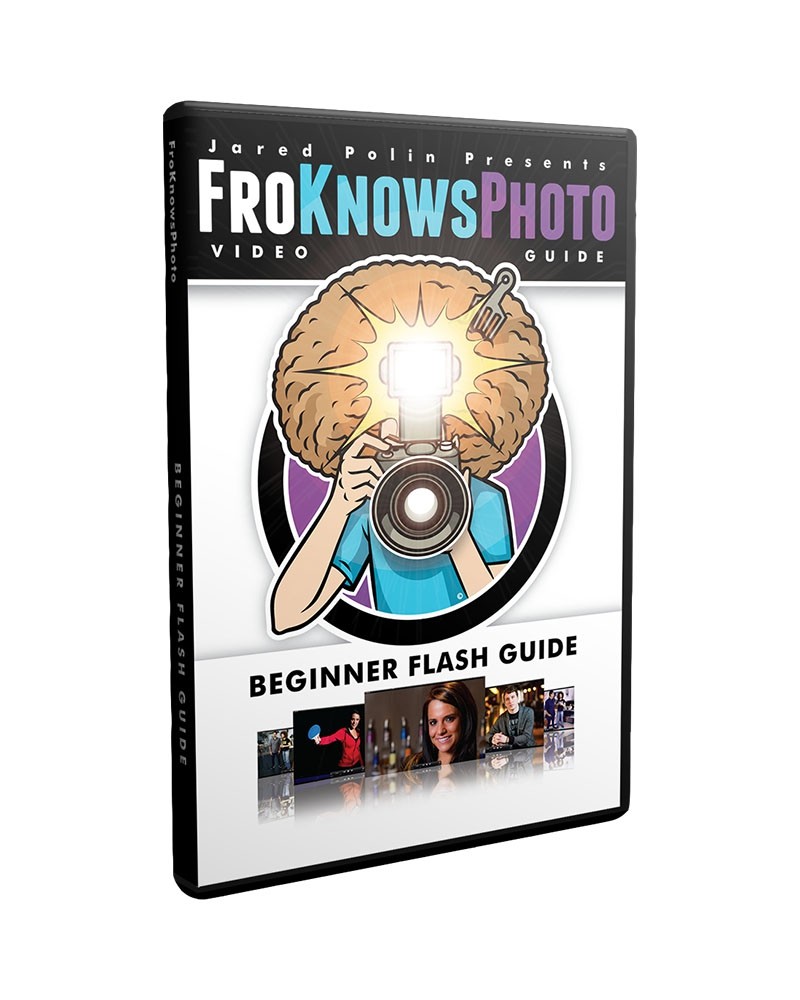My camera bag is a bit like a clown car.
There's a camera body, a couple lenses, neutral-density and polarizing filters, flash light, audio recorders, mic, batteries, charger, cables, notebook and other things. Once, while going through a security checkpoint at Downtown Disney in Anaheim, Calif., the guard found a mechanical pencil in there I thought I had lost.
This does present a problem. The one compartment will tend to unzip itself due to the weight. And it's not just a problem with my Manfrotto bag. Joe Edelman, who does TogChat Live on Youtube, pointed out that a bag he got had the zipper positioned in a way that the weight of the bag would cause it to open catastrophically.
(Please don't tell me to just carry less gear. Would you honestly tell Tiger Woods he only needs two golf clubs?)
I've put the zippers to one side, but that can be a bit of a hassle. So, after another incident where things came tumbling out of my bag, I came up with an idea to put some kind of clip through the handles of the zipper to keep it closed. My first experiment was with a paper clip, which worked well, but I decided I could do better.
I took one of those small carabiner clips you get at dollar stores for holding car keys or other things (I use one to attach a water bottle to the outside of my bag when I travel). I threaded it through the holes in the zipper handles, and it works. Plus, it also creates a deterrent to anyone who might try to pickpocket the bag.
 |
| The carabiner's a bit of a tight fit, but it doesn't let the bag zip open, and it deters potential thieves. |