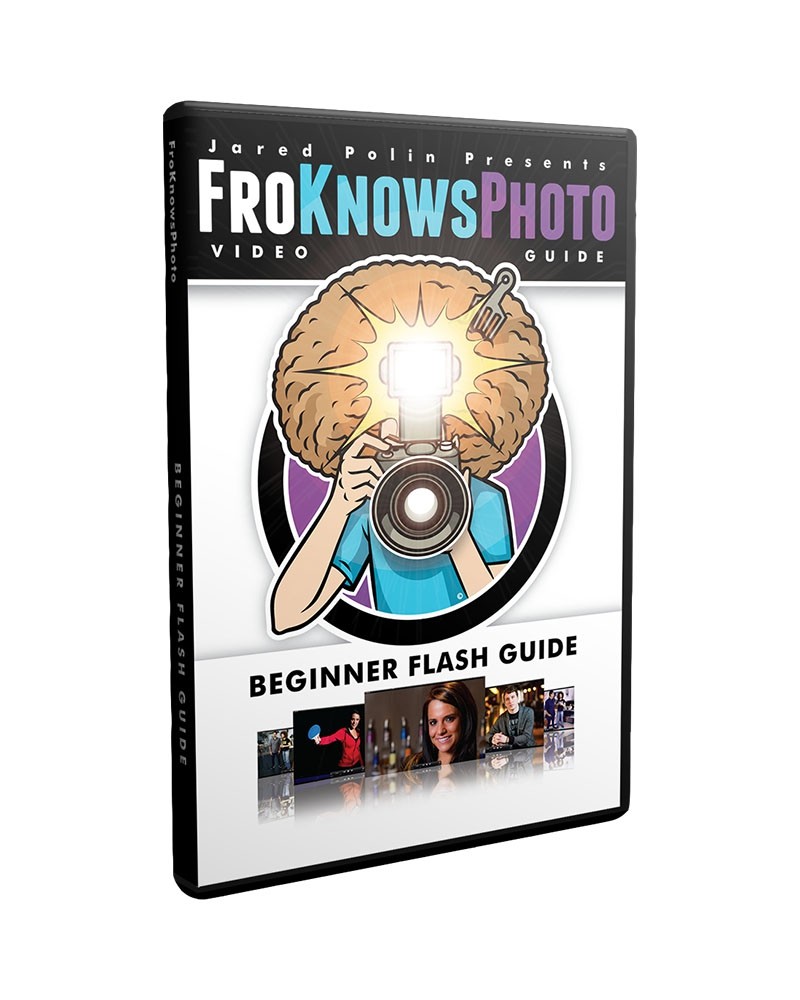We've all seen those photos on Google Earth and Street View that show a 360-degree panorama of a subject.
It gives you a chance to see an area as if you were actually there. When my wife and I were house-hunting after I had gone ahead for a job, we would use Street View to take virtual driving tours of neighborhoods where we were looking to buy, so we could both get a sense of the area.
While Google uses a sophisticated camera mounted on a car, or backpack for trail views, and dedicated 360-degree cameras are in the triple digits, you can do it yourself inexpensively if you have a cellphone camera.
If you use an Android (sorry, iPhone users), you can get a VPai Clip for your phone. The golf-ball-sized device, which I got online for less than $20, is not a camera as much as it is a pair of lenses for your cellphone. Each lens captures a 210-degree field of view.
I know what you're thinking: That adds up to 420 degrees, and a full circle's only 360 degrees. Well, those additional 60 degrees allows the software you download on your phone to overlap and seamlessly stich the pictures together to create a 360-degree photo that you can see as a panorama, a sphere or a "little planet."
If your phone's only capable of FHD video resolution, the image quality may not be the greatest and you'll have to upsize it to post it on Google Street view, but in the words of Krusty the Clown, it's not just good, it's good enough. Check out this one I did recently.
But if you're using an iPhone, or don't want to get an attachment for your phone, Street View has you covered.
The Google app has an option that allows you to use your camera's full resolution and optics to capture a photo sphere. It takes patience, a willingness to have people think you're a bit insane and a pair of steady hands.
When you go to take a picture, the app will display a dot on the screen for you to line up on, and when you line up it takes the picture and moves the dot to the next spot. Eventually, you'll do a full 360-degree arc horizontally and vertically.
If you do this, it's important to stay in one spot and turn in place, otherwise it won't quite line up as well, and you might miss spots, as I did in this one of the Alamo.
Or this one in the torpedo room of the USS Blueback in Portland, Ore.
But if things work out, you get a reasonably good shot, like this one:
Let me know what you think, or if you try this, share links in the comments below.