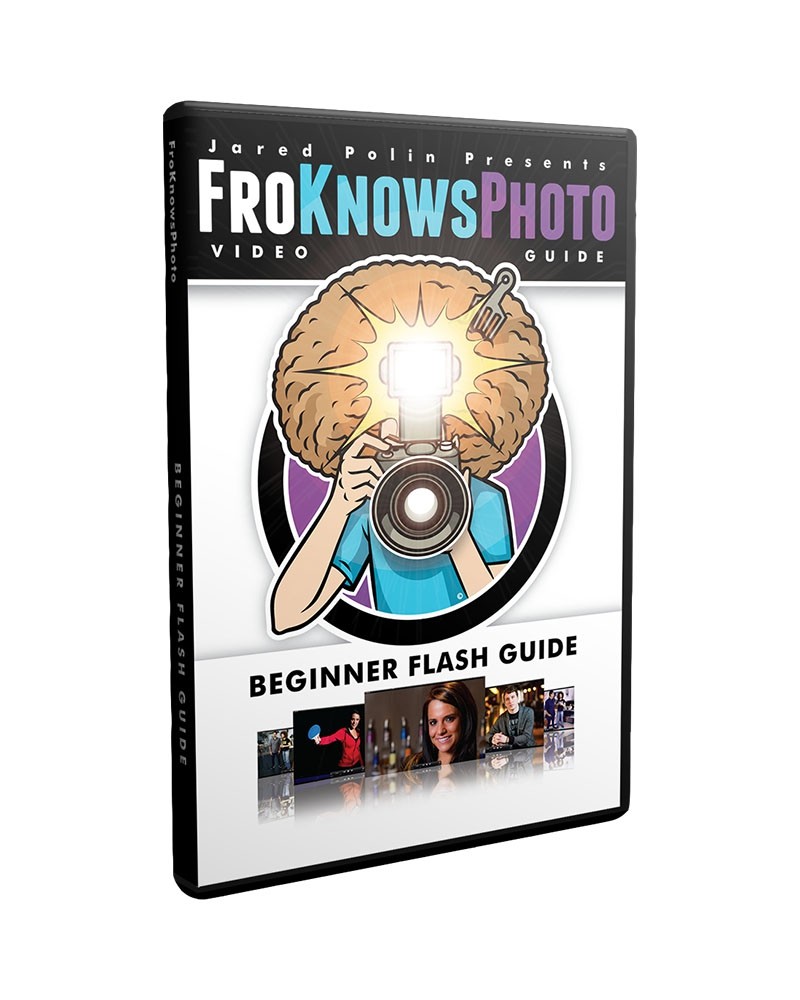One real fun shot is the time lapse.
We've all seen those videos that show people and other things moving at high speed, clock hands moving quickly or or a storm front come through like an express train with no brakes.
Those are done through time-lapse photography, where a picture is taken at intervals and then assembled together into a video. It's one of those things that allows us to see things we usually can't see because they take a long time.
And while there are fancy cameras that can be used to take them, it's also possible to use the kit you've already got to make a decent photo.
First, if you use a cellphone, you might already be set, or at least one visit from the app store away from producing time lapses.
Apple's iPhones, going back to at least iPhone 5, have a time-lapse option on the camera. You just put the phone on a tripod or other secure holder, push the button to start and then let it run until you're ready and it the button again.
The phone will convert the series of pictures it has taken into a video. Depending on the length of time you ran the time lapse, the program will cut out frames in order to keep the video to the length predetermined by Apple.
If you use an Android, you're out of luck with your camera fresh out of the box, but there are multiple apps on the Google Play store that will allow you to do a time lapse. Just read the reader reviews carefully to see which one will work best for you. Some may produce choppy video as it assembles a string of still photos together into a video.
If you are using a digital camera, there are still ways to do it.
Some cameras, such as Pentax, will give you the option to do a QuickTime movie, but I've found that it was a bit too jerky for my tastes.
It should go without saying, but to cover myself, mount the camera on a tripod. There's no way you're doing this hand-held.
Another way to do it is to take a series of photographs and use them as frames in a video.
To do this, you might need an intervalometer, which allows you to have your camera take photos in a particular interval. Pentax actually has one built into its camera, but there are apps where you can use your phone as the trigger, or you can invest in a dedicated device.
Another way to get a series of photos is to use a cable release and, if your camera permits, put it into a drive mode and just lock down the shutter button and let the drive do its work.
In these situations, you need to figure out how long you want your video to be and the frame rate, which will tell you how many pictures to take.
You also want to set your aperture and shutter speed to slightly blur moving objects, which will better sell the high-speed effect.
A few years back, I did a time lapse to highlight a busy intersection the local police identified as a traffic hazard. Working with our paper's chief photographer, we figured out how many shots were going to be needed for the video (I was contributing to a larger video) and the best time to do it.
After figuring out the right shutter/aperture combination to get the motion, I locked those settings in while setting ISO to automatic. That would allow us to maintain a constant exposure as the sun set.
While I'm a strong proponent of shooting RAW whenever possible, in this case jpgs were the the better option as they take up less space on the card and would not be as hard to combine for the final video.
I shot 600 shots, one picture every three seconds for a half hour. I just dialed the time between frames and the total amount of pictures into the intervalometer and sat back with a cup of hot chocolate while the camera did its thing.
The resulting pictures were then converted into a video, with each shot becoming a frame in the video.
There are a couple ways to combine them. You can use a video editor or software designed specifically for assembling still images into a video. I used to use Time Lapse Assembler until the software became incompatible with my Mac's OS, but I found QuickTime offers a free way to do it.
Open up QuickTime Player, select "Open Image Sequence" from the File menu, specify your resolution, frame rate and final video format, and the software does the rest.
Here's that traffic sequence I did, processed through QuickTime.